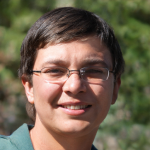Personally, I use a Laptop with Windows as my primary tool. It’s convenient and easy to operate, and I can use regardless the location I am in. To success at school, I believe having a computer and an internet connection is very important. The Laptop allows me to complete all my assignments, such as writing papers, participating in the discussion, sending e-mails to my instructors and more. Also, I can easily check e-books from the library. With all the features that my computer has, I feel confident to accomplish my goal. “Technology has made creating written documents so much easier than it used to be.” (2.2 Other Portable Devices That Can Enhance Your Educational Experience) besides the laptop, I use my phone to log to my class and read the textbook on Constellation app. The phone allows me to read the textbook and take notes while I am waiting to pick up my daughter from school or from her after-school activities.
Honestly, with the laptop I can’t think of any drawbacks but using the phone I may get distracted, especially if I receive a text message, a call, or an e-mail. “Smartphones have the potential to be both time wasters and time savers” (2.2 Other Portable Devices That Can Enhance Your Educational Experience) Digital Tools As an online student, I try to get myself familiarized with all the resources that Ashford University offers. I navigate through all of them and try to learn skills that I need to be successful in my education. But I can tell that, I use the library and the writing center. The first time I used the library, I have had a quick response through a chat with the librarian. She helped me find the e-book I was looking for and showed me to search the database.
Also, I have submitted my written assignments to the writing center in my past classes. Within 48 hours I have had the feedback and was able to make the modifications needed. Two other digital tools: Reading the textbook using the app was my first experience, and it’s very satisfying. I can access my textbook whenever and wherever it is possible for me. Also, it’s very practical to highlight the text and take notes. This tool helps me save my time and read wisely. I used to write down the notes which was a time consuming. It is great to have tools that facilitate the reading. Furthermore, I am learning about Port folium resources. It is very neat and organized to have an e-portfolio that allow you to show all your work. Data Storage As data storage, I have been using a Flash drive to save all my documents. It is been always helpful for me. It is easy to carry, and I don’t need to have my PC with me to complete a work. Basically, I don’t take my computer to my job, because I have the company’s one. Most of the time I complete my school work during lunch break, and to do so I need only the flash drive. However, I think the only drawback of using a flash drive may be losing it. I experienced that before. I had saved all my work in a flash drive and lost it! After, I read the information about the Cloud storage; I will certainly use it for my assignments. It seems secure and easy to save the files. “Storing work in the cloud means you can access the latest version of a file from a shared computer, personal laptop, smartphone, or any electronic device.” (2.3 Software: Your Tools for Success)
Moreover, using cloud storage will allow me to synchronize all electronic devices I have. (2.3 Software: Your Tools for Success) I haven’t used the cloud storage yet to tell if it has a drawback, I need to experience this feature first to be able to give an opinion. When it comes to being digitally literate, I can tell that I am comfortable with using the computer for my education purpose and I am able to operate and navigate through all the materials. However, I still need improvement on many things, such as PowerPoint, e-portfolio, and Excel. Digital technology is advancing dramatically and I need to learn more in order to success in my academic and my personal life.
Reference
- Sole, K., & Jackson, K. L. (2016). Fundamentals of digital literacy [Electronic version]. Retrieved from https://content.ashford.edu/